Hands down – Pinterest is one of the most effective platforms that could drive massive traffic to your blog!
But, are you using it? And are you using it properly?
Well, chances are you’re not. It’s okay, I’ve been there before. But with the right steps, I was able to grow my Pinterest slowly and enjoy the traffic that it continuously gives to my blog.
Feel free to check out my account here, and don’ hesitate to share yours in the comments below.
Are you excited to make the most of this platform?
I bet you do, and you really should. But before we delve deeper on the “hows” and “whys,” let us first look at the bigger picture of what Pinterest is all about.
What is Pinterest?

Contrary to what a lot of people know, Pinterest is not a social media channel just like Facebook and Instagram.
It’s like a blog, photo, and video gallery in one. It’s a search engine.
However, since you can also follow other users, like, share, and comment on their content, it has become a natural reaction to associate Pinterest with popular social media networks.
Pinterest is a visual online pinboard that enables you to share and document your visual process.
It is a platform where you can pin (share) photos and videos that reflect your brand. It’s a platform where you can discover interesting things and explore new interests by browsing images posted by other users.
In a way, it is also similar to Instagram because your feed does look like a digital scrapbook or bulletin board.
However, with Pinterest, you can categorize your content by creating boards. Hence, making your content more organized and your followers would easily know where to go if they are looking for specific photos or videos in your profile.
All About Pinterest Marketing Strategy
Pinterest is created so that users can target their desired audience with laser-sharp accuracy.
But if your content is all over the place, then you certainly can’t make the most out of its core functionality.
With this being said, I know you already have the idea as to how it can work on your favor as far as your marketing goals are concerned.
You might be so excited to leave and start curating and creating content for your feed, but I suggest that you carefully plan everything that you are going to do with your account.
It’s so easy to create a mess if you act on impulse and emotion. And most of the time you can easily get distracted and lose sight of your goals if your actions are motivated by these factors.
Having a presence on Pinterest is a big leap from your marketing strategy. Unlike other platforms, Pinterest users are on discovery mode. They are looking for ideas, inspiration, and products in preparation for some special moments in their lives.
Pinterest has earned a reputation of being a golden source of content that helps users plan their wedding, debut, prom, interior decoration, meals, vacation, and all those momentous happenings.
And when users follow a certain brand on Pinterest, it’s because they really appreciate their content.
Moreover, when you publish images on this platform, there is a high chance that other non-users will find those, too, because Pinterest-based images dominate Google search.
How to Use Pinterest to Drive Traffic to Your Blog

Okay, I’m sure you already got the message concerning Pinterest marketing.
Now, let’s explore the essential things that you need to know if you are serious about driving massive traffic to your blog using Pinterest.
Set up Your Account for Success

Your success with your marketing goals all starts by setting up your Pinterest account for this purpose.
Remember it’s better to do it right from the very start than realizing the mistakes that you need to fix later.
This will certainly save you so much time and energy. And it will also save you from losing massive sales and important prospects.
If you are running a business, which I suppose you are, then go straight with a business account.
It will give you access to exclusive advertising tools and Pinterest analytics.
And don’t worry if you didn’t know this before, because you can still convert your personal account to a business profile.
Be Consistent with Your Branding
I know it’s a no-brainer, but just a friendly reminder, please use the same profile name and profile picture as with your website and social media accounts. This makes it easier for your current followers to find you.
Focus on Your Niche
Although Pinterest is famous for recipes and arts and crafts, it doesn’t mean that you should also pin or re-pin recipes just to attract attention.
Sharing things that are not relevant to your brand just because they have high search volume will just be counterproductive.
Nevertheless, it also doesn’t mean that when you are selling a particular product, then all your content should just be product pins.
For example, if you are running an apparel store, you can also share some fashion tips, style hacks, fashion news, trends, and other related topics that your target audience will love.
You can still sell your product even if you are not sharing the product exactly. How? By adding a “call to action” in the description of your pin.
Let us say your pin is all about the trends for next season, then you can direct your visitor to your product page just by saying things like, “If you love this Versace jungle print dress, you will surely love our tropical ensembles. Click here to shop and enjoy free shipping worldwide.”
Optimize Your Profile
Search engine optimization plays a critical role in your marketing success on Pinterest.
You can start by refining these four key elements in your account – your display name, display picture, about me section, and featured boards.
Like what I’ve said earlier, your display name should easily relay the message as to what kind of business you run or what type of content you share.
As with your display picture, it depends on your business. If you are a blogger or a creator, you might want to use a clear picture of yourself so you can connect to your audience on a more personal level.
However, you can also stick with your logo if you are using it across all of your social media accounts and you just want to be more consistent.
In your about me section, you just simply define your business, and what your target audience can find in your content.
It doesn’t have to be lengthy. This section also gives you a chance to share a link to your website so your visitors can easily access it. And don’t forget to use keywords that would work to your advantage.
Finally, you should pay special attention to your featured boards because these are the content that your audience can see first when they visit your profile.
Your featured boards can be a mixture of boards containing your pins alone, and boards that are filled with pins from other users.
But of course, everything should stay on brand and consistent with the type of content that you want to be known for.
Optimize Your Pins and Your Boards
You set the first impression using your pins. People who aren’t aware of your brand will first learn about it through your pins.
Once they find it interesting, that would be the time that they will click it and check your profile out.
And before I forgot, make sure that your “Search Privacy” setting is set to public so that your content can be seen on search engines such as Google.
Below are some SEO tips for Pinterest that you can follow:
- Enable “Rich Pins” for your blog.
- Use the title of your blog post as the title of your pin or your blog board.
- You can also use the name of your blog as the title of one of your boards.
- Use relevant keywords in the description of your pin.
- If you can’t easily insert the keywords in the description, you can use them as hashtags, instead.
Create High Quality and Relevant Pins
Pinterest works on visuals. Hence, as much as you need to incorporate SEO in your content, you should always prioritize the quality of what you are sharing.
And aside from staying true and focused to your core identity, it’s also important that you pay attention to the fundamentals on how to create an effective pin.
There are hundreds of pins that are being shared every hour. If you want yours to stand out, then you need to create attention-grabbing graphics.
There are guidelines that you can follow in designing Pinterest graphics that are proven to attract more traffic to your blog.
Guidelines for Pinterest Graphics:
- Create graphics that are tall and vertical, preferably 735 x 1102 px.
- Lean into brighter colors to make your graphics pop.
- Include texts in your graphics, specifically the title of your blog post.
- Use colors that are consistent with your branding.
- Stay away from using an ostentatious display of your logo or company name.
- Experiment with two or more graphics per pin to compare which one drives more traffic to your blog.
- Pay attention to the “alt” tags of your image for SEO purposes.
Once again, don’t hesitate to check out my Pinterest account and see how I create my graphics for my pins.
Plan Your Content
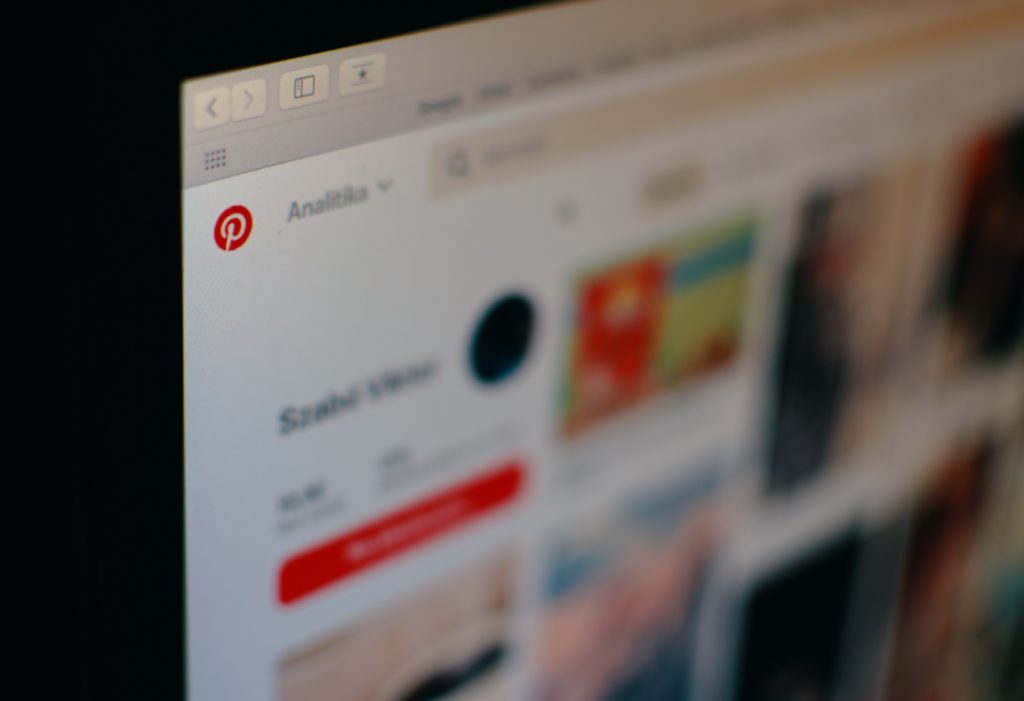
Always remember the saying, “If you fail to plan, you plan to fail.”
Nobody wants to fail, but not everybody wants to do the necessary things to make things work.
In planning your content, recognize that there are several types of posts that you can share: product pins, article pins, infographics, and videos. Although you are not required to use all these kinds of content for your pins, it will help if you do so in order to give variations in your feed.
Maximize the Use of Group Boards
There are two ways on how you can benefit from group boards.
First, you can open up your popular board as a group board and it will just generate similar content from other users.
This way, you don’t have to worry about creating content for this board. The next way is you can join other group boards.
This is a chance for you to put yourself in a new audience that is still connected with your niche.
You can find group boards to join by simply typing keywords that are relevant to your business. And you will know if it’s a group board by locating the two-person icon.
Install a “Pin it” Button on Your Blog
Without a doubt, this is one of the effective ways to drive back traffic to your blog from Pinterest.
If there’s a “Pin it” button on all of your blog posts, it’s easier for your readers to share your content on Pinterest.
Once they share one of your blog posts, their followers can see it, too, and they can be enticed to visit your blog, as well.
Hence, you are organically driving traffic to your blog just by simply adding that tiny button.
Promoting Pins on Pinterest
Just like with Facebook, you can also pay to promote your pins. However, it’s way cheaper than Facebook ads.
There are four campaign goals that you can choose from – get traffic to your website, build brand awareness, increase installs for your app, and build brand awareness through video.
Make the Most of Your Pinterest Marketing Strategy

Pinterest has extraordinary selling power, especially for eCommerce.
And unlike other platforms, users have the same enthusiasm in sharing content for themselves and with their followers.
More importantly, most users are not mere shoppers or readers. Ninety-percent of weekly users uses Pinterest as a guide in making their purchasing decisions.
And if you have what they are looking for, they are more likely to purchase from you.
With its 250 million users every month, Pinterest can certainly drive a significant amount of traffic to your blog if you know how to use it properly.
And unlike other social media platforms, Pinterest is known for its evergreen content. This means that what you share on Pinterest won’t easily die on the Internet, making it more effective to drive long-term and continuous traffic to your blog.
I’m Listening!
Do you have something to share about this article? Would you like to give other tips on how we can use Pinterest to drive traffic to our blog? I’d love to hear your thoughts in the comments below.
If you love this article, you might also want to check these:



