Attracting website visitors and establishing a good relationship with one’s customers is getting tougher each day as the competition rises.
More and more business owners are investing their time and hard-earned money in building a profitable website; as such, one should always be on their toes and adapt to the trends and changes in the market.
User experience is just one of the metrics that are being used to check a site’s success, and it’s also one of the concepts that are being applied to improve customer satisfaction and generate desired outcomes.
Hence, I cannot emphasize enough the importance of providing a good user experience by implementing a well thought of user experience design.
And of course, you should undergo regular user experience testing to assess your site’s areas of weakness, and to work on them.
What is UX Design?
Add the word design to user experience and that’s the simplest definition of UX design.
But I know such a description is too vague. Hence, I’ve gathered different perspectives about this term considering that there isn’t a commonly accepted definition about user experience design or UX design.

The goal of UX design in business according to a study from Oxford Journal Interacting with Computers is to “improve customer satisfaction and loyalty through the utility, ease of use, and pleasure provided in the interaction with a product.”
To rephrase it, UX design is all about enhancing customer satisfaction by ensuring that the physical or digital products that are being introduced in the market are useful, easy to use and provides happiness or pleasure to the customer.
It’s about improving the experience of the customers with a product, and making sure that they find it valuable and worth the money and time that they spent on it.
According to Laura Klein, Principal at Users Know, Author of UX for Lean Startups and Build Better Products: “UX design is the process used to determine what the experience will be like when a user interacts with your product. If UX is the experience that a user has while interacting with your product, then UX Design is, by definition, the process by which we determine what that experience will be.
UX Design always happens. Whether it’s intentional or not, somebody makes the decisions about how the human and the product will interact.
Good UX Design happens when we make these decisions in a way that understands and fulfills the needs of both our users and our business.”
And according to Marieke McCloskey, UX researcher, product strategist, and speaker: “UX design is a commitment to building products that are created with the customer in mind. It starts with studying who the customers are and what they need and taking that information to provide products and services that improve the quality of people’s lives. Design ideas are validated through real customer feedback and iterated on to ensure the final product will work well for those that will be using it.”
The Seven Fundamental User Experience Elements
User experience has several elements that all contribute to a website’s or a product’s success or downfall. Take a look at these basic, yet crucial elements of a good user experience below:
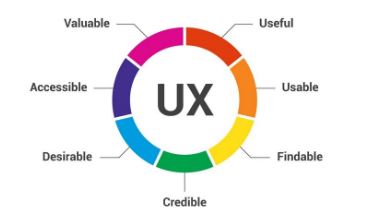
- Usability: Simply speaking, this boils down to a site’s or a product’s ease of use. Usability is also all about how easy it is for a user to accomplish the desired task using your product or your site.
- Value: Although usability is an important element of user experience, it is not the most critical aspect that drives a product or a site to success. For example, mobile phones are so easy to use, but they are lagging far behind smartphones in sales. This is simply because the latter is giving more value to the users. To know whether your site, product or service is hitting this user experience element right off the bat, ask yourself this question: “Does my website/content/product/service make my customer’s time on them worthwhile?”
- Usefulness: A product or a site’s usefulness is a critical user experience element. If a product doesn’t have a purpose in the first place, or if it’s not useful, then why would you release it in the market? What’s the use? Nevertheless, usefulness doesn’t always translate to providing practical benefits. And this element can also be subjective. Other users might find a product as not useful at all, but some people will consider it useful based on its aesthetic appeal or because it provides fun to the users.
- Desirability: This element touches the emotional aspect of your site or your product. In other words, does it have an emotional appeal to the users? This also covers whether or not your product or your website provides a fun and engaging experience to its users or visitors.
- Findability: If your website is easily navigatable, then it meets the requirements of this element. This refers to the idea that the product must be easy to find, or the content that the users are looking for on a website can be easily located.
- Accessibility: A product or a website is designed with accessibility in mind if it can be accessed by people with a different range of abilities. This means that the product or website was designed in a way that can be used by people with impairments – those who have impaired vision, hearing loss, and motion or learning disabilities.
- Credibility: A brand’s good image is part of the essential elements that make up and/or affect user experience. If you are known to create products that last a long time and are true to their promises, then chances are people will continue to patronize your brand for as long as you continue with what you’ve started. Remember that a product or your site might not even stand a chance of being tested the second time around if you messed up on your credibility the first time. Hence, it is so important that you do this right from the very start.
9 Ways on How to Improve User Experience on Website
Conduct User Testing

Big companies like Google, Microsoft, and Facebook make use of user experience testing to provide a better experience for their users, create better services and/or products, and ultimately to increase sales and conversions.
Hence, I find no reason at all for any business owner to skip on this critical step to improve user experience on their website.
Several tools can help you with this purpose while also helping you to increase engagement on your site.
Hotjar is one of the best visual analytics tools that you can try, though it’s not the cheapest option. Some analytics tools like Hotjar allow you to invite your users for a live user test so you can work on the aspects on your site that need to be enhanced and ultimately provide them a better user experience.
To learn more about your options, check out this article about Top 10 Alternatives and Competitors of Hotjar.
Listen to Your Users
Knowing your audience is essential in creating a website that could drive sales and conversions.
However, that is just one side of the coin. You also need to listen to their wants and needs to provide them a better experience while navigating on your site.
Hence, you should have a clickable portion on your site that allows your web visitors to leave their honest feedback.
Enhance Your Site’s Speed

How would you react upon visiting a website that takes forever to load? Chances are you’ll leave it without batting an eyelash. Time is of the essence.
And with the ever-increasing distractions around us both online and offline, people can easily lose their interest and focus on a subject at a given time.
As such, you must make the most out of every web visitor that comes to your site starting by prolonging their length of stay in navigating your page.
When your visitors know more about your products and services, they are more likely to convert either by subscribing to your list or buying your products.
And again, user experience starts from the moment your visitors land on your page. So, make sure that your site doesn’t have a problem with speed.
Make Your Website Responsive and Mobile-Friendly

Your website should be mobile-friendly and responsive. People access content online using different devices from desktop, laptop, tablets, and smartphones.
Your website must be designed in a way that it can provide a seamless experience across all of these devices.
You can check if your website is mobile-friendly, by using Google’s Mobile Website Speed Test.
Invest in Website Security
Credibility, which is one of the elements of user experience, is built on trust; and trust can be nourished by establishing a safe and secure web environment for all of your web visitors.
This is especially true if you have a checkout page that asks your customer’s credit card details and other private information.

With robust website security, you can easily guarantee an exceptional, safe, and secure browsing and shopping experience to all of your visitors.
And a security seal can certainly help you grow your business and your sales by attracting more customers to your site.
Place CTA Strategically

CTA stands for Call to Action. These are buttons that tell your visitors to do a certain task just like shop your collection, visit your portfolio, send you a message, subscribe to your mailing list, avail your free trial, and so on.
You can check this article to find out some examples of Call-to-Action that are being used by big online websites like Netflix, Spotify, Hotjar, Trello, and IKEA.
You can enhance the effectiveness of your CTA by placing them on strategic locations on your website, adding 2-3 words of action, and making use of attractive color.
It’s best to add your CTA on every page on your site and place them above the fold (or on top) so your web visitors can easily click on the button.
Stick to the Conventional Aspects of a Website
It’s part of human nature to be comfortable with things that they are used to. Hence, you should take advantage of this human behavior by sticking to the traditional elements of a website.
Below are some fundamental aspects of web design that you may want to follow:
- Primary navigation menu placed on the topmost portion of a page, on the right side or in the center
- Your logo is placed on the left side on top of the page
- Call to action button/s on top of the page
- Sign-up form, social media links, sitemap, terms and conditions, privacy policy, and subscription box in the footer
Be Consistent with Your Overall Design
Being consistent with the over-all design and feel of your website is essential in establishing your name.
It can also make it easier for your visitors to identify you and to remember your brand.
You can be consistent throughout your site by sticking to the colors of your brand, using the same fonts, using the same style and voice in your content, and having a similar style on all of your pages.
Use High-Quality Images and Readable Texts

Using images helps keep your visitors engaged and it’s one of the ways for you to optimize your website. But they won’t serve their purpose if you are not using high-quality images.
You certainly want your images or photos to be seen clearly and to be more appealing to your web visitors.
In the same way, you may also want your texts to be readable. Hence, choose the right font and font size.
Moreover, you should also follow the standard three to four typographic hierarchies in your content: title (H1), headings (H2), sub-headings (H3), and paragraph/body text. Sometimes you may also need to add a sub-title.
Wrapping Up
All of these may seem like a lot of work to do on your website, but it will be all worth your time knowing that you are doing all of these to provide a better user experience for your visitors.
And besides, almost everyone is busy investing their time and money in improving their site to provide a better user experience. You certainly don’t want to be left behind.
Learn from the words of Nokia’s CEO: “We didn’t do anything wrong, but somehow, we lost.”
In reality, we are living in a tough world where we are obliged to always give the best that we have. And, if we are going to ponder on his words and evaluate what went wrong, we can say that they did something wrong – they failed to adapt to the ever-changing demands and trends in the market.
In line with this, you should always remember the words of Ziyad Jawabra in response to Stephen Elop, Nokia’s CEO: “You don’t have to do anything wrong, as long as your competitors catch the wave and do it right, you can lose out and fail.”
What do you think of this article? Feel free to drop your feedback in the comment box below.



