The advantage of having the best photo editing software
Any digital artist will be aware that having the best photo editing software whether for mac or pc is a real advantage when it comes to creating those masterpieces that really impress your collectors.
Having the right software to support your creative activities will not only make your job as an artist easier, but it has the ability to enhance your work by opening doors to new styles and techniques.
The objective of this article is to help you to discover which of some of the most competitive professional photo editing software programs would suit your artistic needs best.
“When artists are setting up mockups and product photography for their site images, one of these programs is a wise investment.” – Patrick Redmond, Your Art Empire

Introducing Adobe Photoshop
Adobe photoshop was created in the 1980’s and ever since has set the industry standard for quality photo editing.
Each new version of Photoshop has more features than the last and they are showing no sign of slowing down on development.
This raster graphics photo editing software has become so popular that it is actually used to describe the act of editing a photo.
So much so that the phrase “Photoshop it” still stands strong today! Universities run courses specifically in using Photoshop and anyone who is remotely creative will have encountered it before.

Introducing Affinity Photo
Affinity Photo is
It is part of a three-program package that includes Affinity Photo, Affinity Designer and Affinity Publisher.
This photo editing software was launched in 2014 by Serif and works alongside all of the main core platforms including Windows, Mac and iOS for easy integration.
The advantage of Affinity Photo is that it has a lot of different image editing features whilst remaining cheap and easy to manage.
Ease of use: Affinity Photo vs Adobe Photoshop
Any professional photo editing software that’s worth having requires a certain amount of training in order to unlock its full potential.
Both Affinity Photo and Adobe Photoshop have a variety of videos and learning materials available to help you to adjust to their software.
As Photoshop is older and more widely used, it’s understandable that this piece of photo editing software has a lot more official and unofficial tutorials than its counterpart.
However, it also has a lot more features to learn about which makes it a little bit more challenging to get to grips with the full creating and editing potential of the software.

Image editing software features: Affinity Photo vs Adobe Photoshop
Both Affinity Photo and Photoshop have a range of useful tools for editing artwork, however both have their strengths in different areas.
Affinity Photo’s cost-effective pricing makes its lack of 3D editing tools unnoticeable if you do not use this technology in your work.
Whereas, although Adobe Photoshop is more expensive, it has a vastly wider range of functions via add-on’s, as well as 3D painting and video editing capabilities.
Affinity Photo features*:
- No subscription
- Single payment
- Diverse tool set
- Advanced layer handling
- Unlimited layers
- Undo and redo over 8000 steps
- Real time editing
- Live previews
- Full 16-bit filter set
- Raw editor with split view
- 64-bit Adobe Photoshop compatible plug-ins available
- HDR editing
Adobe Photoshop features*:
- Photoshop plug-in’s available to extend functionality
- Adobe camera Raw 9.1 enhancements
- Pen tools available
- Cropping function
- Slicing function
- Stamp tools for object duplication and image defect removal
- Marquee tool for editing set areas of an image
- Video editing capabilities
- 3D extrusion
- 3D painting
- 360 Panorama work-flow
Cost: Affinity Photo vs Adobe Photoshop
The major difference between Affinity Photo and Adobe Photoshop is the cost.
With Affinity Photo, you will have to make a one-time payment of $49.99 and will not have to pay any subscription fees.
Adobe Photoshop is a much bigger investment in that you have to pay a subscription fee.
However, it’s not all bad and Photoshop subscriptions allow you to spread the cost of your image editing software if you need to.
You can sign up to their Monthly Plan for $29.99pcm or alternatively make an extended commitment to their Annual Plan where you can either pay for the whole year in one payment ($239.88p/a) or break this down into monthly payments of $19.99pcm.
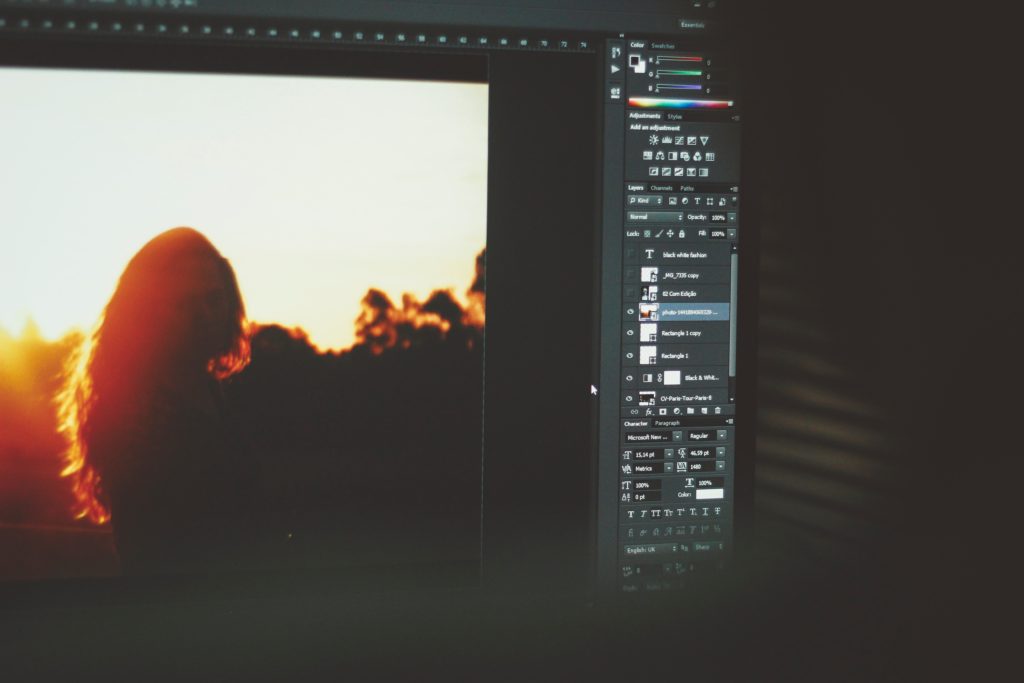
Affinity Photo or Adobe Photoshop: Which is the best image editing software for artists?
If you are a digital artist who is trying to decide which piece of image editing software that you should choose, we hope this article has helped you to come to a conclusion.
Out of the two options available, we believe that Adobe Photoshop has earned the right to be dubbed the best piece of image editing software.
Although more expensive than Affinity Photo, you can certainly see why. It has a massive range of functions and potential add-on’s that, as an artist, you’d be crazy not to exploit.
As a modern artist, the last thing that you need is to be limiting your creativity by choosing the wrong tools for the job.
With Photoshop, you can enjoy 3D painting, the ability to use a pen and the chance to enhance your creations through clever editing techniques.
This doesn’t mean that Affinity Photo is a bad option. If you’re an artist that doesn’t need all of those extra features, then what’s the point in buying tools you won’t use?
Affinity Photo may be the new kids on the block for image editing software but if they continue to develop their products, we should see this rivalry grow even closer over coming years.
Until then though, Adobe Photoshop remains the strong leader in image editing and creation software.



